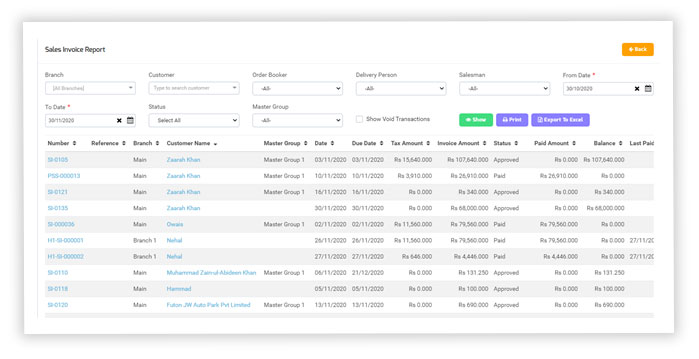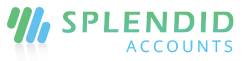Create Invoices from Good receiving
- Once your good receiving has been created, now you can convert into the Purchase invoice of that good receiving.
- Once the Good receiving has been invoiced, you cannot be able to change or edit the Good receiving notes.
Only you have to copy and Print option
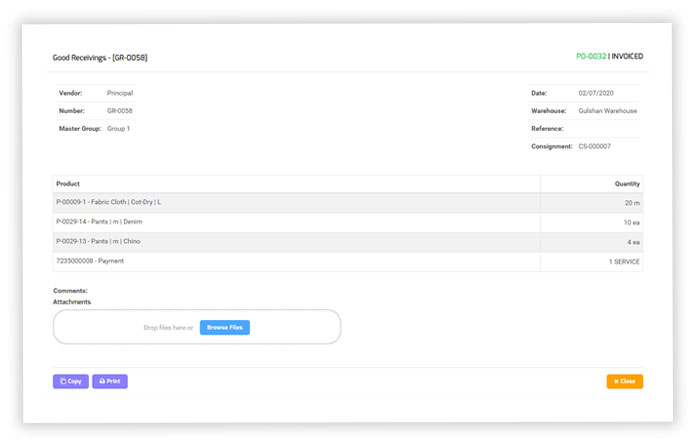
Description and narration at the advance filter
Two new filters have been added at all screens were available for the product description and narration of the document in the advance filters option.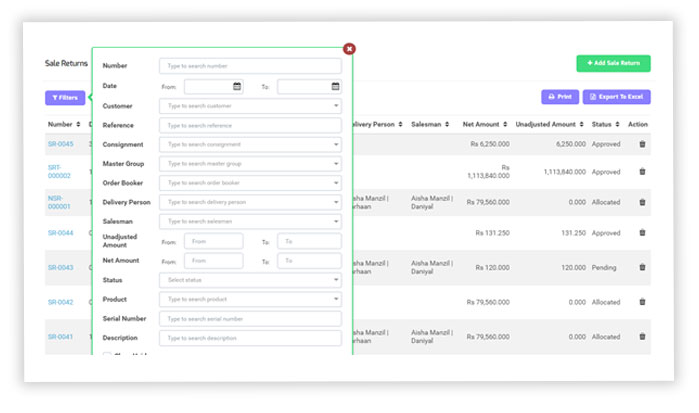
Tax column added at sale/purchase invoice report
A new column has been added in the Sale Invoice Report and Purchase Invoice Report named as “Tax Amount Column” so the user can review the tax separately from the report.