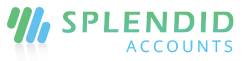Video Tutorials for Training – Splendid Accounts
-

Splendid Accounts One Window Solution | Accounting & Inventory Software in Pakistan
-

ShipKarDo Tutorial | Master E-commerce Automation in Minutes!
-

📊 Track and Boost Your Sales Team’s Performance with Splendid Accounts Order Booker App!
-

100+ orders a day? No problem! With ShipKarDo, manage your e-commerce workflow effortlessly
-

𝐖𝐡𝐚𝐭 𝐚𝐧 𝐢𝐧𝐜𝐫𝐞𝐝𝐢𝐛𝐥𝐞 𝐞𝐯𝐞𝐧𝐭 ITCN Asia 2024 🎉👏
-

🎉🇵🇰 Celebrated 77 years of Pakistan Independence Day with joy and colors at the office
-

Manage Customers, Quotations, Invoices, Payments, and Returns in an easy way our new App! 📋💼💸🔄
-

Offline Point of Sale - A Fast, Accurate, & Efficient POS system by Splendid Accounts #offlinepos
-

Online and Offline Point of Sale System by Splendid Accounts #possoftware #possystem #pointofsale
-

Offline Point of Sale (POS) by Splendid Accounts | Fast, & Secure POS System | Splendid Accounts
-

The Best Point of Sale by Splendid Accounts that works Online and Offline | Splendid Accounts
-

Increase your profitability ratio with Shipkardo.pk 📈🚀 #ProfitBoost #Shipkardo
-

Send auto order confirmation message and manage tags with Shipkardo.pk 📧🚚🔖 #OrderConfirmation
-

Pakistan's leading online fashion brand JackJees' 👠👜 experience with Shipkardo.pk 🚀📦 #shipkardo
-

Seamless integration with Accounting software 📊, and get 100+ reports 📈.#AccountingIntegration
-

JackJees' Success Story with Shipkardo.pk: Revolutionizing E-commerce Management
-

Solve Payment Discrepancy Issues with Shipkardo.pk 💳🔍💡 #PaymentSolutions #Shipkardo #Ecommerce
-

Mastering Replacement Order Management & Exchange Order Management 📦🔄💼 #Ecommerce #Shipkardo
-

JackJees x Shipkardo.pk: Common E-Commerce Management Issues 📦🚛💡 #EcommerceChallenges
-

📍 Multi-location & Restock Inventory Alerts for Your Garments Business 👗📦 📊🚛 #InventoryManagement
-

100+ Reports of garments business | Garments billing software | Splendid Accounts
-

Multi branch management in garments business | Garments billing software | Splendid Accounts
-

Discounts and scheme management in garments business | Garments billing software | Splendid Accounts
-

Online and Offline POS for garments business | Garments billing software | Splendid Accounts