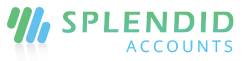Warehouse
Warehousing is the act of storing goods that will be sold or distributed later. While a small, home-based business might be warehousing products in a spare room, basement, or garage, larger businesses typically own or rent space in a building that is specifically designed for storage.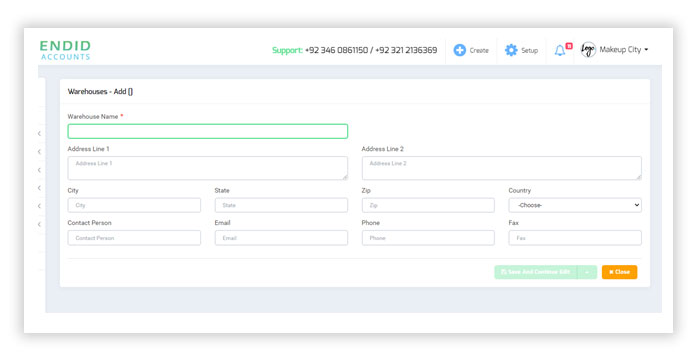
Add Warehouse
- Click on the Right top corner button Add Warehouse
- Enter all the required details of warehouse
- Click “Save and Continue Edit” to save the quote as a draft. enter a new quote or click “Save and New” to record a new quote and save the previous one or click “Save and Close” to close the quote and save the quote in draft status
- Mark as Default to select the warehouse for every stock inventory
- Active or In-Active the selected warehouse, where the specific detail of the warehouse will be able