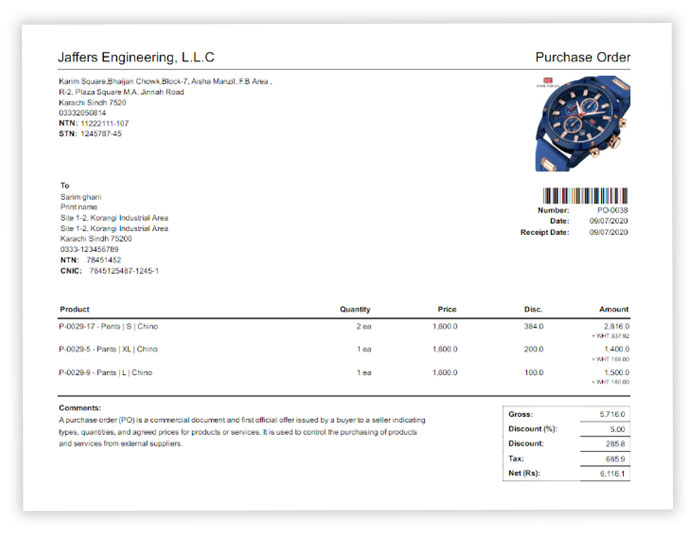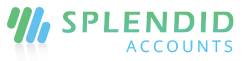How Document PDF’s Work
Overview
The information on a document, PDF is generated from what you’ve entered in your document.
The following information may show on your document PDF if you’ve updated your Vendor/Customer contact details and company details in Splendid Accounts.
- Title: The default titles is Document name with your company name and Company Logo.
- Contact Details: These details are based on Vendor/Customer information in Splendid Accounts. If you have entered the vendor/customer address, phone number, NTN and CNIC in information, it also is shown underneath the company information in PDF.
- Logo: If you have added your company logo, it will also display in the left top corner of the PDF.
- Dates,Proposed number, Reference: These field displays also displays in transaction document PSF’s.
- Company address: If you have added your address, phone number, company NTN, and STN in company information under company setting will also display the right top corner of the PDF.