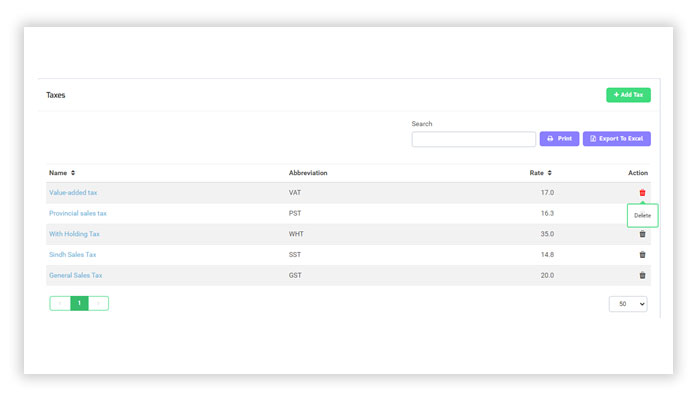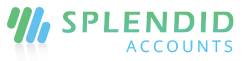Edit and Delete Taxes
You can edit an already added tax by changing the tax rate or account selection by clicking on the specified tax at the Tax List page.
You can not change the selection of the tax i.e. if the tax collected on sales is used in any transaction and the same goes with tax paid on purchases.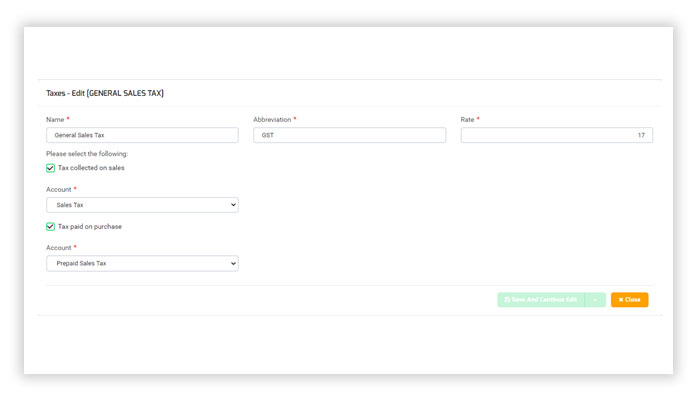
Delete Tax
You can delete a tax if the tax is not used in any of the transactions of the system by clicking on the delete icon.